What is Photo Restoration and How It is Done? (2026)
Photo Restoration is the practice of restoring old photos that have been damaged over time, either by physical interactions or neglectful storage. Done with the help of digital photo editing tools like Photoshop.
Professional photo restoration artists are focused on making old images look like they were taken today while protecting the old charm and the moment that was captured in that image a long time ago.
Photo Restoration helps to:
- Restore the images that have already been damaged
- Protect your photos from being damaged or lost
- Improve the quality of photos that were originally imperfect
It can be achieved by restoring all the damage the image has, sharpening the details of faces and backgrounds, and performing color correction or colorization on the image.
Nowadays, vintage photo restoration is done using digital tools and software to fix any type of damage images may have and improve the general quality and definition of the details.
How does Photo Restoration Work?
Let’s talk about how it is actually being done today, in 2026. There are a lot of different types of old and damaged photos. Some of them were taken 20 years ago, and some of them are 100 years old. Different images have different types of issues, and therefore they all need different approaches of fixing it.
The art of photo restoration is quite old, and it has definitely changed over the years, with the biggest change being the transition from physical photo restoration, so fixing real paper printed photos with art supplies, to photo editing and photo restoration in Photoshop.
The History of the Photo Restoration
Just a short remark. If you want to know the history of photo restoration and how the process has developed over the last 200 years, check the article above!
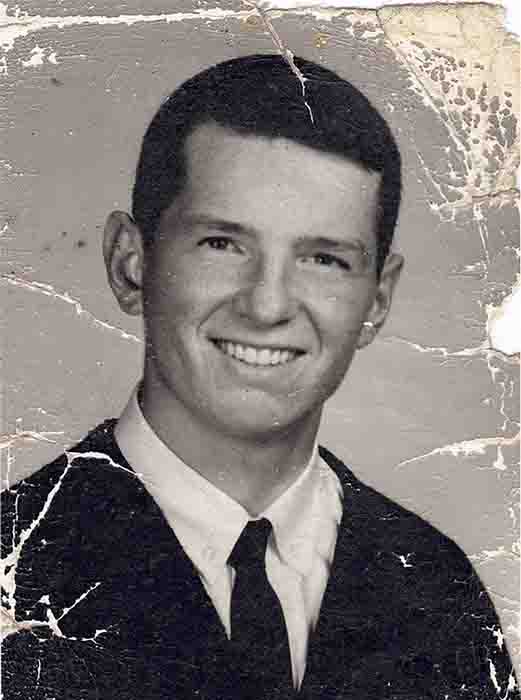
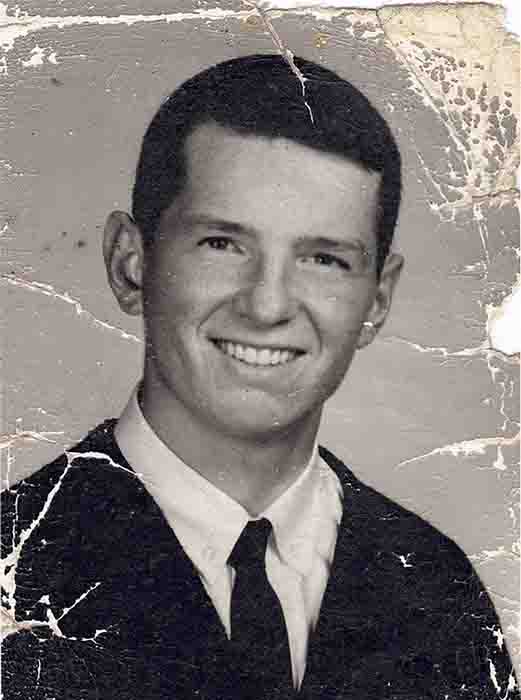
To make it easier to understand, let’s use a severely damaged image like this one above as an example and walk through all the types and stages of photo restoration.
Steps of Photo Restoration: When, Why and How They Are Done?
Since one image will only need the removal of damage and another will only need colorization, most of them will need everything in one stage in order to be restored. Because of it, these sections can be treated either as types or stages of photo restoration.
All these types of photo restoration have pretty self-explanatory names, but we will go a little more in depth with each of them!
1. Image Digitalization (turning physical into digital)
Image Digitalization is the process of turning your physical printed photo into a digital image file. This is often done with scanners or cameras on smartphones. This is done in order to protect images from aging, reprint them, or share them online.
One step that separates your printed photos from being safe digital files is the digitalization, because if it is done incorrectly, it may decrease the quality of the digital copy to be lower than the original photo.
The short answer to how to digitize your photos is to scan them or take a photo of them with your camera, but for now, let’s move on.
2. Damage Restoration
The most popular and widely known type of service. As can be understood from the name, this stage is when all the damage repair happens.
Please note that the example image above for now only has the damage restored. To make it really look good, it still needs a lot of other improvements.
Common types of photo damage
Any image may have one or all of the types of damage listed below. Photos could be damaged by a number of factors, these are just the most popular.
- Cracks and scratches
- Torn out or missing parts
- Dust and spots
- Stains and sunburns
- Faded out or darkened areas
- Burns or water damage
- Adhesive tape
- Image stuck under cracked glass
Why images might get damaged
These are the most common types of damage that physical images may have:
- Improper storage conditions
- Accidents during the use of photos
- Careless frame removal
- Low quality original print
- Natural detail loss that occurs over time
These factors will affect images that are already physically printed on paper or anything else. Digital images, thanks to their nature, are free from any of these damaged types, yet there are still a few things to be aware of.
Why digital images may lose quality
For example, if you have your file on only one device, it may just get lost the same way a physical image could. Don’t forget to take advantage of your digital advantages and save these copies to the various devices and platforms you use.
Also, digital images might get compressed by some social media platforms or messengers. While the original digital copy will not lose any quality because of it, the receiver’s copy will.
After you download your own image that was uploaded to Instagram or Facebook just a second ago, you will already have an image with a smaller size and lower quality.
Social media do this in order to make their websites run faster, and your experience smoother, but if you are looking for the best-looking images, that’s a disadvantage you should consider.
3. Detail Sharpening
Details Sharpening is the process of redefining, sharpening, and improving the quality of the details that an image has. It helps to make the image look crisp yet natural from a short distance and even from afar.
This was mostly done with tools like Photoshop and special AI software.
Now the image is finally starting to look awesome. How did this happen, and what has been improved? That result is a combination of manual work and AI technologies.
Manual detail improvements:
- Skin retouching and
- Natural texture recreation
- Clothing texturing and reshaping
- Noise and texture removal
As you can see, some of the points could potentially exclude each other. Texture recreation and texture removal are terms used to describe different types of texture.
The first refers to the natural texture of skin, clothing, and hair being recreated and matched with the original. The other refers to the removal of some unnatural texture that acts as a damage and does not benefit the photo, such as printing paper texture (dots, stripes, squares, and so on).
AI details the following improvements:
- Face detail sharpening
- Edge refining (less blurry edges)
- Image detail recreation
A combination of these few actions done by a professional photo restoration artist can tremendously improve the quality of image.
4. Photo Colorization
Photo Colorization is the process of adding color to a monochromatic (black and white) image with the help of photo editing tools and color theory. It is the complex process of adding color back to a photo and considering the information that the image already has in order to pick the right color.
That photo, as any other photo we restored, was colorized inside of Photoshop with the help of tools like:
- Solid colors
- Gradient colors
- Gradient maps
- Color layer
- Colors tables
If you are not familiar with Photoshop, those terms don’t mean much to you, but generally, they help artists to colorize photos with awesome precision and a high degree of naturalness.
How does an artist pick the right colors for colorization?
This is a great question. It is being done with the help of special tools like color decoding catalogs and other tools for color research combined with the experience of seeing thousands of images a year.
There are a few things that help to distinguish the original colors from a black and white photo. To understand how color can be distinguished, let’s look at this image.
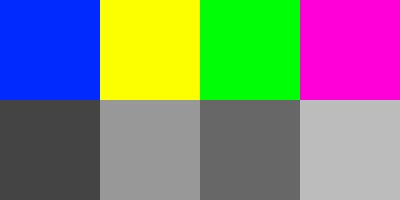
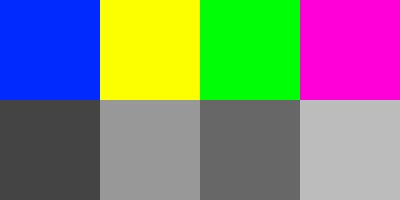
That image shows two rows, each with four squares in each row.
- Top row squares have their own color
- The bottom row depicts these squares in a black-and-white format
Digital colors are often defined as HSV colors (Hue Saturation Value). So, the colors above have the same value (how dark or bright a color is) and saturation (how saturated a color is), but they have different hues (tone, color).
As you can see, even in the second row of black and white images, these colors are distinguishable from one another. That information is what artists use to find and colorize everything in the image correctly, as it was in the original.
5. Color Correction
Color correction (or color grading) is the process of correcting and improving the colors in photographs. Color correction could be used for either changing color for any artistic purposes or fixing colors that are wrong for some reason.
Examples of color correction:
- Red eye effect removal
- Clothing recoloring
The main difference between color correction and colorization is that color correction is used when an image already has a color.
Since every digital color is HSV, correction is only used to edit the saturation and Hue of the colors without altering the Value (darkness or lightness of the color, contrast), since this is part of a separate photo editing field!
5.5 Tone Correction
Tone correction (also known as “contrast editing”) is the process of editing and enhancing color tonal values. Can be used for both images with color and black-and-white images.
The following are the main benefits of tone correction:
- More information in highlighted or high-lighted areas
- More details in the dark or shadow areas
- More defined and natural edges of hard objects
- Smoother details on top of soft surfaces
Tone Correction is frequently considered a subset of Color Correction, but it is so important on its own that professionals often classify it as a separate class.
6. Photo Enlargement
Photo Enlargement is the process of enhancing the resolution of a digital image. If done properly, with the help of modern tools, an image becomes larger in size, while protecting and even improving the definition of details it has.
What photo enlargement is used for?
Photo Enlargement allows you to make the image larger, as easy as it is. The use cases for this are almost unlimited, but the main reasons why it is important for photos are:
- Bigger printing size without any clarity issues
- Improved details, even in small images
- Even if printed in the same size or smaller, the image will have more details
7. Finishing and Polishing
After the photo has gone through all the previous steps, artists often take a short 5-minute break so they can go back to photo restoration with a fresh perspective.
That will help them spot and fix any issues an image could have that were ignored during other steps just because the artist was paying attention to other things.
Only professionals know that no matter how good you are, you are still a human, and this is just how our brain works. This step is important to take.
Often, problems can be identified and resolved during this step, such as:
- Unfixed damage like spots or cracks
- Deformation of some part of the image
- Missing or wrong colors in some areas
- Any other small issues that were “invisible” before the brake
That’s it. Now that you know about the main stages and types of image restoration, let’s talk about a few more things.
Why Restore Old Photos?
The answer depends on a lot of factors. Simply put, to protect your old photos from physical damage or loss, or to repair any damage they may have already suffered, and also to protect and share the sentimental value of your family heritage with future generations.
If you have photos that are really important to you or your family, photo restoration will help you to:
- Restore the damage they already have
- Sharpen and improve the quality of details of the face and background
- Colorize B&W image
- Improve colors of the images that already have colors
- Protect your them from aging with Digital Copies
To Have a Safe Digital Copy
While having your lovely photos in physical, printed copies is awesome, and likely the only option you have at the moment, you should be aware of the possible risks of having them exclusively in this format.
Printed photos, especially those that were printed a couple of decades ago, have already significantly lost their quality. Paints that were used in the past have a tendency to lose their colors and details with time. On top of that, your images are constantly at risk of being physically damaged, destroyed, or lost.
This can be easily fixed by turning your old photos into digital files. While turning your photo into a digital file will not fix issues your photo already has, it will protect it from the risk of being damaged even more or lost completely. Digital files allow you to have an unlimited number of copies stored online or on your devices without the risk of them aging over time.
Getting Them Printed
If you would have your photo restored, you can just print it locally or even at home and have a new, physical copy of the photo you love, but now without any damage, fading discoloration, or any other issues that might have distracted you from truly enjoying your photo before!
How to Restore Old Photos by Myself at Home
Now that you know so much about photo restoration and how it works, let’s talk about how to restore your images at home! Here is a short To-do list that will help you have your photos restored at home.
This section is a very brief description of what you need to do to have your photos restored on your own.
Photo Restoration at Home
So, before we give you a short To-do list, we’d like to point out that the order of actions is important. To get a better understanding of what it is and how it is done, we strongly advise you to read this article, which explains how to restore your old photos at home in detail, since short list below is mostly just for reference.
This order, in our experience, is the most productive; it saves time and significantly improves the quality of repaired images!
How to Restore Old Photos
- Create a Digital Copy of the photo
- Put it inside a Photoshop document
- Use the Perspective Crop Tool to remove frame and line up the photo
- Use the curves adjustment layer to improve colors and contrast.
- Create a new layer. With the help of Clone Stamp Tool and Healing Brush Tool remove any damage the photo has
- Create a Merged copy of photo, turn it into a Smart object, and use the Camera Raw Filter on it
- Adjust the color, tone, highlights, and shadows of the image using the CRF. Also, use the Detail tab to denoise and sharpen the image.
- Create a new layer on top of it and switch its mode to Color
- Do your own color research or use “creative license” to pick the colors for all the detail images.
- Start coloring the image using Gradient Maps and Solid colors; don’t forget to adjust tones.
- Do some small final corrections, and you are done!
Can’t Restore your Photos on Your Own?
Photo Restoration is an art that takes a lot of time, experience, and skills to do. We understand that learning this skill is a long and difficult journey. If you don’t want to spend your money and time on Photoshop and other expensive AI tools, we can help!
We can Restore Your Old Photos for You!
No need to spend years learning that art, spend hundreds or even thousands of dollars on courses, a Photoshop subscription, or other software for photo restoration because we can restore that image for you!
We work with thousands of old and vintage photos each year, so we know how to transform your old photos into images that look like they were taken today while retaining the charm of yesteryear!
Professional Photo Restoration
It is important to entrust your photos only to professional services, and we are one of them! Every artist here has a professional education as well as extensive experience in photo restoration, photo editing, and general graphic design!
Our service terms
Here is a summary of our service’s most important features and terms!
- Turnaround: 1-4 Business Days
- Restoration price: $32 per photo, and $26 per bulk orders
- Colorization price: $15 per colorization
- Frequent sales: use promocode “save10” for 10% discount
- Best Quality: just check our works
- No Hidden Fees: we don’t charge any unexpected fees or VAT
- Love us or money back: we are confident in our works
- Free Revisions: we don’t charge you for revisions
If you want to have your photos restored to pure perfection within just a few days and without spending much money, Rememorie is your best choice! Place your order or get a free quote now!
Get a Free Quote
✔ Professional Photo Restoration
✔ Fast Delivery (1-4 Business days)
✔ Low Price Without Taxes or Fees
✔ Unlimited Free Revisions
✔ Satisfaction Guarantee
LEARN MORESubscribe to Newsletter



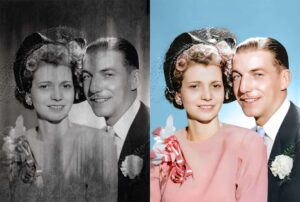
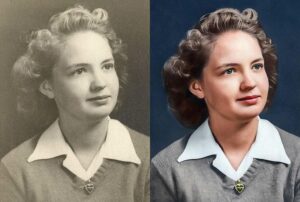



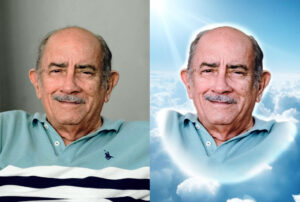






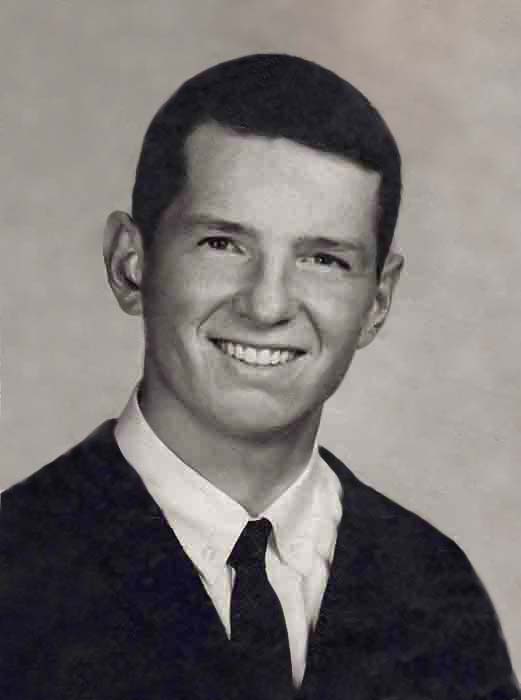
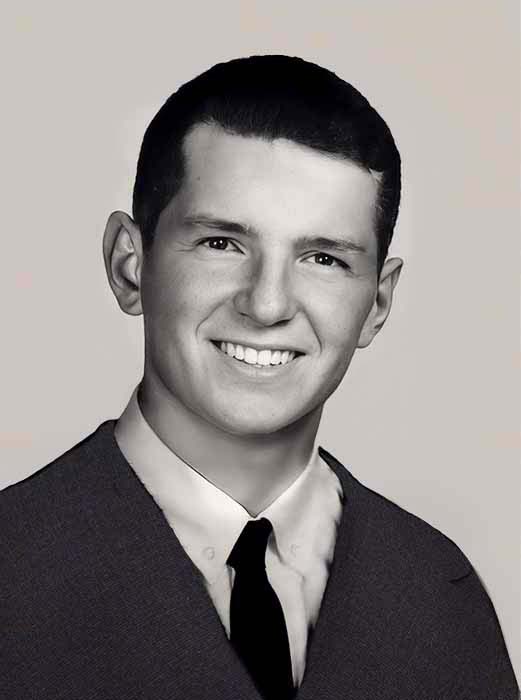
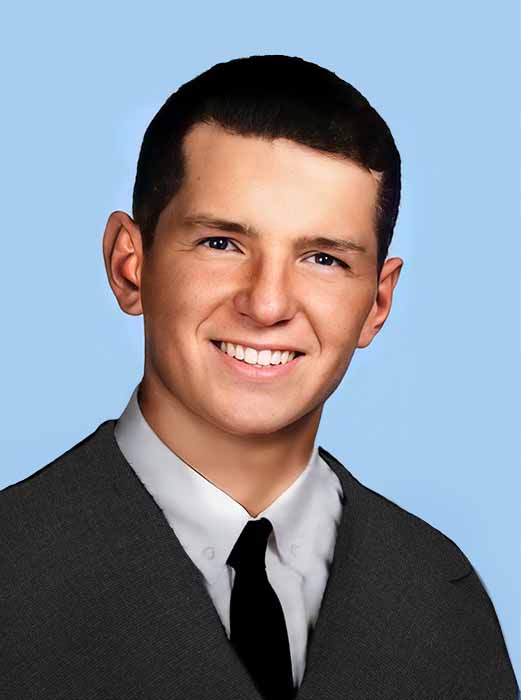
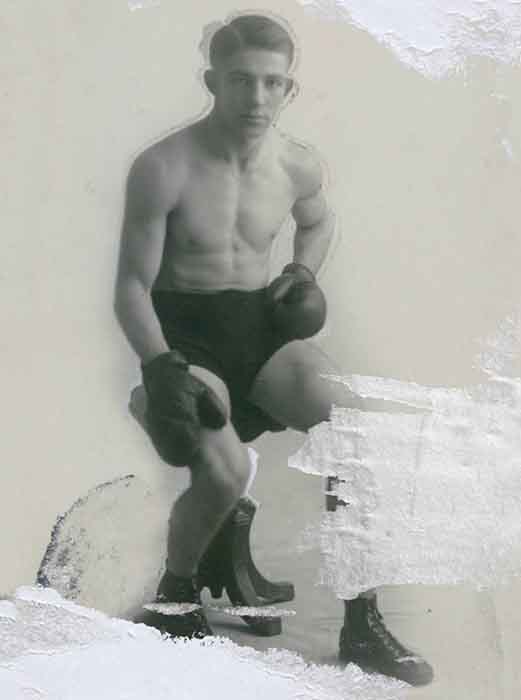
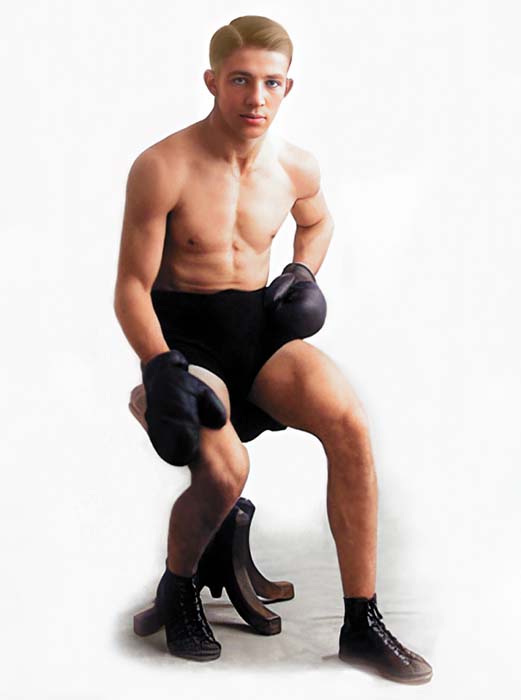
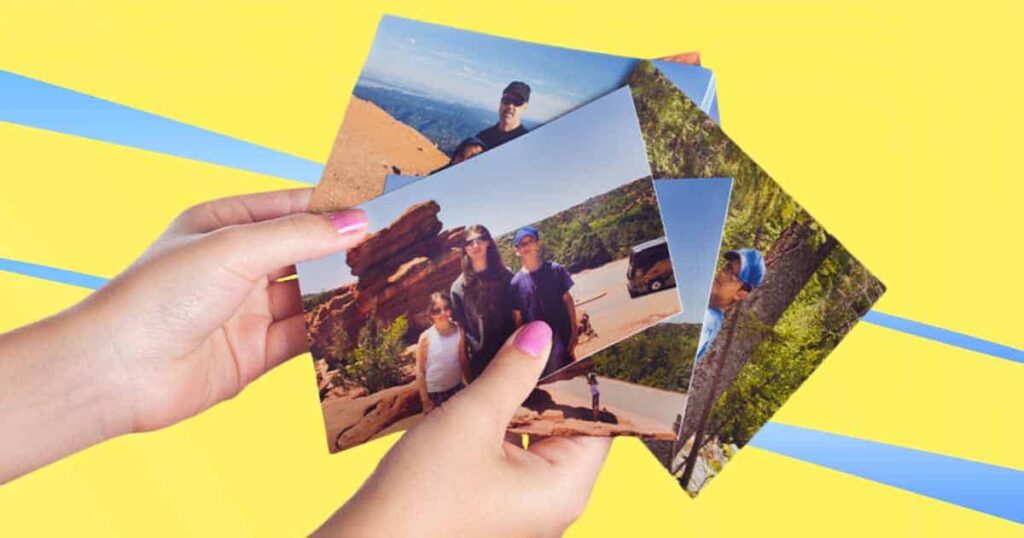
Blurry and Out-of-Focus Images: A Guide to Photo Restoration
Have you ever taken a photo that you were really [...]
Jan
Types of Damage for Photo Restoration: What Can Be Restored?
Learn everything you need to know about types of damage [...]
Jan
How to Pick the Best Online Photo Restoration Service?
Are you looking to restore old and damaged photos? We [...]
Jan
Why Should You Restore Old Photos?
Found some old and damaged photos at home? Not sure [...]
Dec
What is Photo Colorization and How Does It Work?
You have heard about it multiple times, but still don't [...]
Jan
Walgreens Photo Restoration Services: Is There Anything Better?
Walgreens is a well-known pharmacy chain that offers old photo restoration services. [...]
Apr
AI vs. Photo Restoration Services Compared: Which is Best for My Old Photos?
Compare photo restoration AI and professional services side-by-side. Uncover the [...]
Jun
How Much Does Photo Restoration Cost? Factors That Affect Pricing
Wondering how much photo restoration costs? Prices can range from [...]
Aug
Old Photo Restoration Tutorial 2026 – Easy Photoshop Guide
Did you find some old and damaged photos at home? [...]
Dec
How to Digitize Photos With Phone at Home? Easy Guide!
Do you have photos and want to make them into [...]
Dec
Cracks in Old Photos: How to Save Your Precious Pictures?
Discover expert tips and solutions to restore old photos damaged [...]
Jul
How to Colorize Black and White Photos Using AI for Free – 2026
Want to learn how to colorize your black and white [...]
Jun