Photo Restoration of Blurry Photos
Have you ever taken a photo that you were really excited about, only to look at it later and realize it was blurry or out-of-focus? It can be frustrating, especially if it’s a photo of a once-in-a-lifetime event or a cherished memory. But all hope is not lost! With the right tools and techniques, you can restore blurry and out-of-focus photos to their former glory.
In this article, we’ll go over the different causes of blurry and out-of-focus photos and how to fix them using photo restoration software. We’ll also share some tips and tricks for avoiding these issues in the future, so you can keep your photos sharp and clear.
So, if you’re ready to bring your blurry and out-of-focus photos back into focus, let’s get started!
Section 1: Causes of Blurry and Out-of-Focus Photos
There are several reasons why a photo might turn out blurry or out-of-focus. Let’s take a look at some of the most common causes:
Camera shake
This is probably the most common cause of blurry photos. When you hold your camera, even the slightest movement can result in a blurry image. This can be especially problematic in low light situations or when using a telephoto lens.
Subject movement
If your subject is moving while you’re taking the photo, it can also result in a blurry image. This is especially common with sports photography or photos of animals in action.
Focusing issues
If your camera is having trouble focusing on your subject, you might end up with a blurry or out-of-focus photo. This can be caused by a variety of factors, including dirty or damaged lenses, incorrect focus settings, or problems with the camera’s autofocus system.
Aperture and shutter speed
The aperture and shutter speed settings on your camera can also affect the sharpness of your photos. If you’re using a wide aperture or a slow shutter speed, you might end up with a blurry or out-of-focus photo.
Poor lighting
Low light situations can make it difficult for your camera to focus properly, resulting in a blurry image.
Digital noise
Digital noise is a type of interference that can occur in low light situations or when using a high ISO setting. It can cause your photos to appear grainy and blurry.
Section 2: How to Fix Blurry and Out-of-Focus Photos
Now that we’ve gone over the causes of blurry and out-of-focus photos, let’s talk about how to fix them. Here are a few techniques you can try using photo restoration software:
Sharpen
One of the most effective ways to fix a blurry or out-of-focus photo is to use the sharpen tool. This tool enhances the contrast between adjacent pixels, making the details in your photo more pronounced. Just be careful not to over-sharpen your photos, as it can result in a jagged, unrealistic look.
Deblur
If your photo is blurry due to camera shake or subject movement, you can try using the deblur tool to restore some of the lost detail. This tool works by analyzing the patterns in your photo and attempting to restore them to their original form.
Focus
If your photo is out-of-focus due to a problem with your camera’s autofocus system or a dirty lens, you can try using the focus tool to manually adjust the focus of your photo. This tool allows you to selectively sharpen certain areas of your photo while leaving others unchanged.
Reduce noise
If your photo is blurry or grainy due to digital noise, you can try using the noise reduction tool to smooth out the image. This tool works by analyzing the patterns of noise in your photo and removing them without affecting the overall detail of the image.
Crop and straighten
Sometimes, a blurry or out-of-focus photo can be salvaged simply by cropping out the blurry areas and straightening the image. This can be especially useful if the subject of your photo is clear but the edges are blurry due to camera shake or other issues.
Section 3: Tips for Avoiding Blurry and Out-of-Focus Photos
Now that we’ve covered how to fix blurry and out-of-focus photos, let’s talk about how to avoid these issues in the first place. Here are a few tips to keep in mind:
Use a tripod
Using a tripod is one of the best ways to avoid blurry photos due to camera shake. It allows you to keep your camera steady, even in low light situations or when using a telephoto lens.
Use the right settings
Make sure you’re using the right aperture, shutter speed, and ISO settings for the situation. A wide aperture and slow shutter speed can result in a blurry or out-of-focus photo, while a high ISO can cause digital noise.
Check your focus
Before you take a photo, make sure your camera is properly focused on your subject. If you’re having trouble with the autofocus, try switching to manual focus and adjusting it yourself.
Use burst mode
If you’re trying to capture a fast-moving subject, try using burst mode on your camera. This allows you to take multiple photos in quick succession, increasing your chances of getting a clear shot.
Clean your lens
A dirty or smudged lens can cause focusing issues, so make sure to keep your lens clean and free of debris.
Conclusion
Blurry and out-of-focus photos can be frustrating, but with the right tools and techniques, you can restore them to their former glory. By using photo restoration software to sharpen, deblur, and reduce noise, you can bring new life to your blurry and out-of-focus photos.
And by following the tips in this article, you can avoid these issues in the future and keep your photos sharp and clear.
Let us Deblur Your Photo for You
One option for restoring blurry and out-of-focus photos is to use a photo restoration service that specializes in deblurring. These services use advanced algorithms and techniques to analyze your photo and restore the lost detail.
We offer a photo restoration service and deblurring. We use a combination of artificial intelligence and manual retouching to deblur your photos and restore them to their original clarity. They offer a variety of packages to suit your needs, including single photo restoration, batch processing for multiple photos, and even video deblurring.
Whether you choose to use a photo restoration service or try to deblur your photos on your own using photo restoration software, the important thing is to take action and bring those blurry and out-of-focus photos back into focus. Don’t let a blurry photo stand in the way of preserving your memories and capturing special moments.
Get a Free Quote
✔ Professional Photo Restoration
✔ Fast Delivery (1-4 Business days)
✔ Low Price Without Taxes or Fees
✔ Unlimited Free Revisions
✔ Satisfaction Guarantee
LEARN MORESubscribe to Newsletter






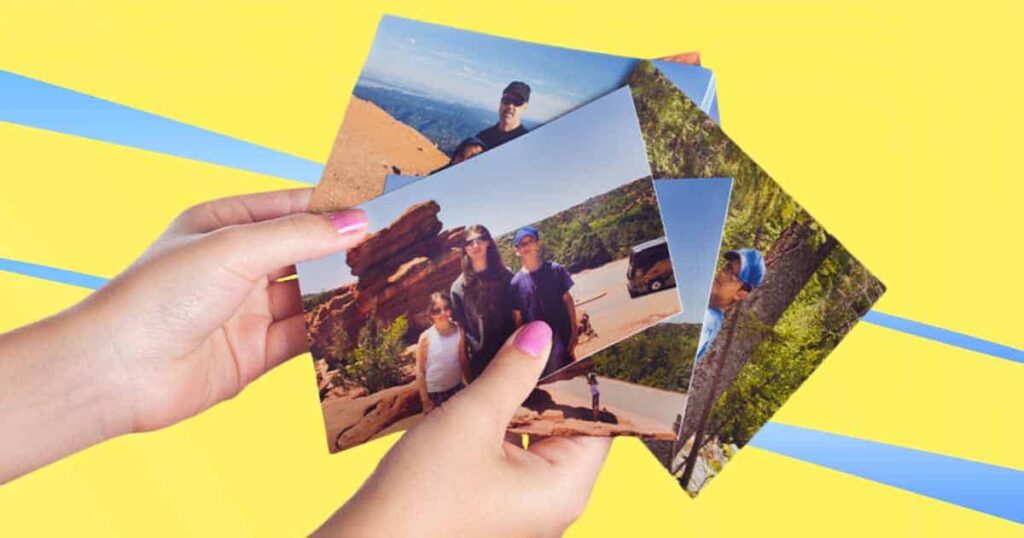




Top 10 Best Online Photo Printing Services in 2024 for US
Discover the top 10 online photo printing services in 2023! [...]
Apr
What is Photo Colorization and How Does It Work?
You have heard about it multiple times, but still don't [...]
Jan
Can AI Really Restore Old Photos? 2024
Can AI really restore your photos at home, without any [...]
Dec
How to Pick the Best Online Photo Restoration Service?
Are you looking to restore old and damaged photos? We [...]
Jan
What is Photo Resolution Enlargement and How Does it Work
Learn everything you need to know about photo resolution enlargement. [...]
Jan
Blurry and Out-of-Focus Images: A Guide to Photo Restoration
Have you ever taken a photo that you were really [...]
Jan
Why Should You Restore Old Photos?
Found some old and damaged photos at home? Not sure [...]
Dec
The History of Photo Restoration 2024
Discover the rich history of photo restoration, a practice dating [...]
Dec
Photo Restoration in Preserving Family History and Memories
There's no denying the sentimental value of photographs. They capture [...]
Jan
How To Colorize Black & White Photos: Photoshop Tutorial 2024
Detailed tutorial to teach you how to colorize your black [...]
Jun
What is Photo Restoration and How Does it Work? 2024
Want to know what photo restoration is and how does [...]
Dec
FAQ – Photo Restoration and Colorization Services
Do you have any questions about your old photographs? This [...]
Aug